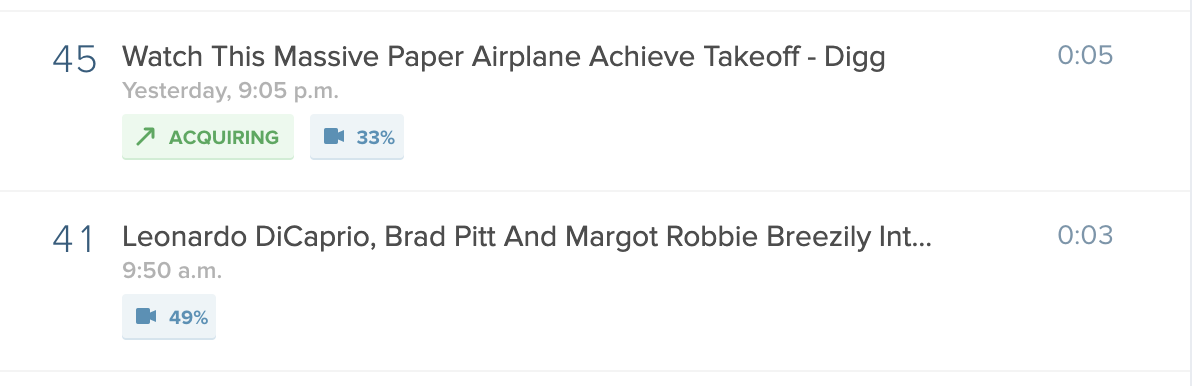Like all our Chartbeat Publishing products, the Video Dashboard works together with your Publishing Dashboard to give you the fullest picture of your audience and their experience. To make this easier for you, there are a couple of places where we link both Dashboards together so you can easily go from one to the other.
More Stats
Clicking on More Stats will take you directly to the Chartbeat Publishing Dashboard page where the video is embedded. When you jump directly to this granular level you can get a sense of who your audience is that’s watching that video. Knowing which traffic sources and referrers are driving your concurrents can give you insight into where you should be promoting that content.
Video Module
The video module on the left-hand side of the Publishing Dashboard you get two metrics at a glance. The first, Watching Now, tells you the percentage of people relative to the total number of people on your site right now that are watching videos. The second gives you some insight into their experience, Video Engagement tells you what percentage of the way through videos viewers get on average.
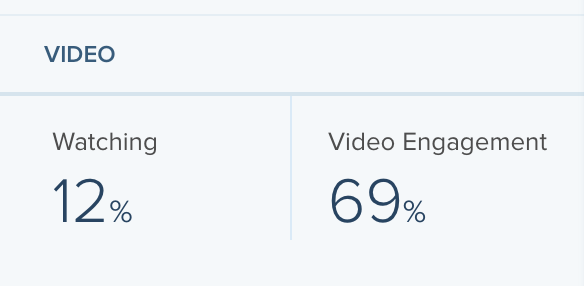
Video Badge
When you see a Video Badge on an article in the Top Stories section of the Dashboard, it means that there’s video on that page that Chartbeat is tracking. The percentage you see next to it tells us the percentage of concurrents on that page that are watching that video right now.