Organization owners and admins can look up users in the user directory.
Find a user
- Hover over your avatar in the top right corner.
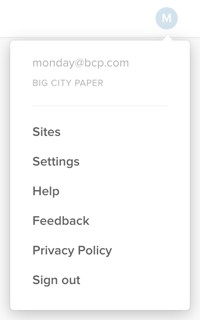
- Click Settings in the menu.
- Select Users in the Admin menu on the left.
- In the Search box type a person’s name or email. You can also use the Site selector to filter the directory to only users with access to that site.
Tip
Trying to find an inactive user? Select Show inactive users to see the full list of users in your organization — active and inactive.
Trying to find an inactive user? Select Show inactive users to see the full list of users in your organization — active and inactive.