If someone has permanently left your organization you can choose to fully delete their account.
Warning
Deleting a user’s account is an irrecoverable action. When the account is deleted we remove all records of the user from Chartbeat, including all of their alerts, report subscriptions, and Slack integrations.
Deleting a user’s account is an irrecoverable action. When the account is deleted we remove all records of the user from Chartbeat, including all of their alerts, report subscriptions, and Slack integrations.
Delete a User Account
- Hover over your avatar in the top right corner.
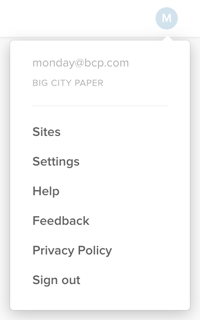
- Click Settings in the menu, then Users in the Admin menu on the left.
- Search for the user you want to delete.
- Select the ⋯ three dots icon to the right of user you would like to delete.
- Select Delete from the menu and approve the changes on the confirmation screen.
Keep in mind
An organization owner’s account cannot be deleted through the user directory. If you would like to transfer ownership of your organization, please reach out to support@chartbeat.com to let us know which user should become the new organization owner. After ownership has been transferred you will be able to delete the previous owner as you would any other user.
An organization owner’s account cannot be deleted through the user directory. If you would like to transfer ownership of your organization, please reach out to support@chartbeat.com to let us know which user should become the new organization owner. After ownership has been transferred you will be able to delete the previous owner as you would any other user.