Organization owners and admins can change the role of other users in their organization.
Promote an Admin
- Hover over your avatar in the top right corner.
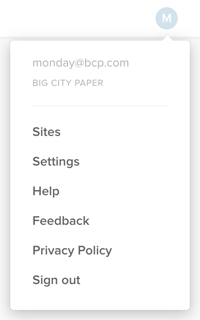
- Click Settings in the menu, then Users in the Admin menu on the left.
- Search for the user you want to promote, then click their name to view their permissions.
- Select the Admin Access checkbox followed by Save Changes.
Once you’ve promoted a user to become an organization admin they will immediately gain access to all tools included in their plan, and data for all of your organization’s sites.
Demote an Admin
- Hover over your avatar in the top right corner.
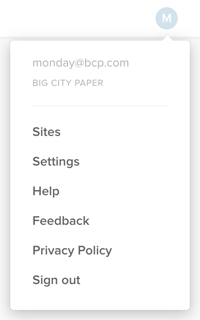
- Click Settings in the menu, then Users in the Admin menu on the left.
- Search for the user you want to demote, then click their name to view their permissions.
- Deselect the Admin Access checkbox and choose a new set of permissions for the user.
- Click Save Changes.